This article presents how to connect G3 HMIs on a Unitelway network. This network is using a proprietary protocol from Schneider telemecanique. The PLCs are also known as Square D or Modicon. As cabling particular for Unitelway, this note will describe on the connections between the HMI and the PLCs and between the PLCs.

As the Unitelway network supports only one master, both G3 will be slaves. Therefore the communication driver Unitelway Slave will be used in Crimson 2.0 configuration.
G3 Connections on the Network
In order to get data exchange, two cabling solutions are available:
1. Using the TER and AUX ports of the PLCs.
Telemecanique PLCs have 2 communication ports on the front panel. They are actually on the same network and can be used for easy connections to create the network.
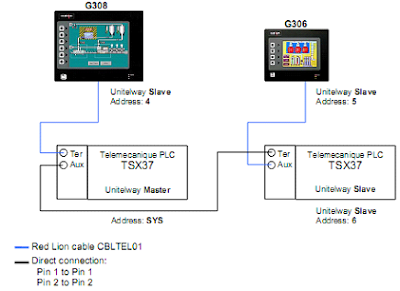
2. Cabling as a unique bus
In this solution, cabling will be the same on a pin to pin point of view, only the connection point will be different. It will be as below:

In order to get this network up on running, the G3 have to be programmed as followed:
1. Select Unitelway Slave protocol.
2. Choose right Baud Rate, parity and stop bits as defined by the network.
3. Define the TSX as a Master.
4. Enter the G3 address on the network. This address has to be different from the others slaves and can not be 1, 2 or 3 as they are reserved by the master.
5. Indicate the address of the unit you wish to communicate with. An address of 0 will access the master. You can access other slaves as well if you enter their address.