Cable Function of Photoelectric Sensors :
Brown cable is connected to positive power supply
Blue cable is connected to negative power supply
Black cable is connected to Input PLC
Pink cable for Dark ON or Light ON or not used = Light ON
Sensor Output Specifications :
NPN Open-Collector Output
PNP Open-Collector Output
Connect NPN Sensor to Input PLC Mitsubishi

Connect PNP Sensor to Input PLC Mitsubishi
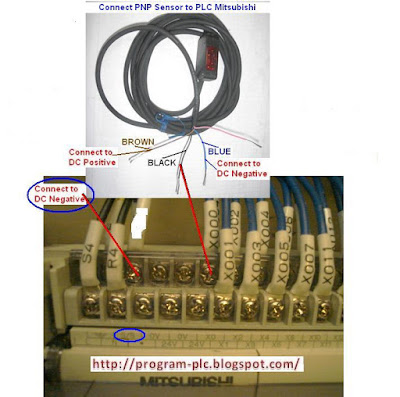
Brown cable is connected to positive power supply
Blue cable is connected to negative power supply
Black cable is connected to Input PLC
Pink cable for Dark ON or Light ON or not used = Light ON
Sensor Output Specifications :
NPN Open-Collector Output
PNP Open-Collector Output

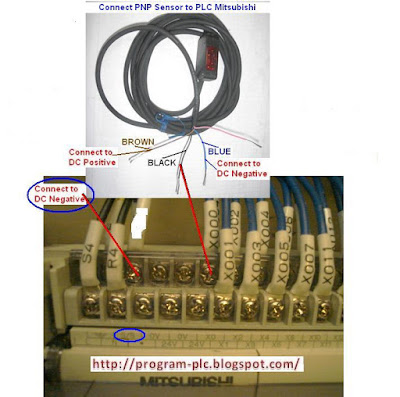
Labels:
Mitsubishi PLC
Mitsubishi PLC