This article covers the information needed to use an SOI-120 or SOI-260 operator interface product with a GE Fanuc Programmable Logic Controller.
GE Fanuc SNP Communications Reference covers the cabling needed to use the SOI-120’s RS-232 communications port as shown in figure 1.1 and the SOI-260’s communications port and optional printer port as shown in figure 1.2.

Use the communication ports to:
• Upload or download application programs from a personal computer.
• Connect your SOI-120 or SOI-260 to the programmable controller.
On the SOI-260, you can also use the optional RS-232 printer port to:
• Output Printer Forms to a printer or other serial device, such as a large ASCII display unit.
• Accept data from an ASCII input device such as a bar code scanner.
On the SOI-260, you may use either the communications port or the optional printer port to upload or download application program from personal computer. On SOI-120 you must use the communications port.
Figure 1.3 and 1.4 show the cable pin connections (9 pin to 25 pin and 9 pin to 9 pin, respectively) when using SOI-120’s or SOI-260’s communications port (RS-232 selected) to upload or download applications from a personal computer. The figures indicate the required connections when building your cable.

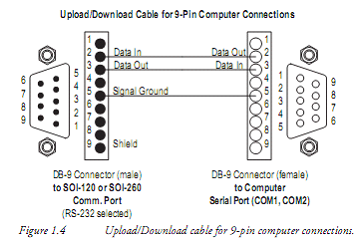
Labels:
GE Fanuc PLC
GE Fanuc PLC