How to Work Counter With Scan PLC :
How to Work Counter Scan 1 :
Input X000 = OFF , Input X001 = OFF , Present Value (PV) Counter = 0 and Counter = OFF.
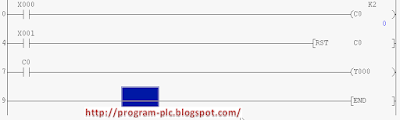
How to Work Counter Scan 2 :
Input X000 = ON , Input X001 = OFF , Present Value (PV) Counter = 1 and Counter = OFF.

How to Work Counter Scan 3 :
Input X000 = OFF , Input X001 = OFF , Present Value (PV) Counter = 1 and Counter = OFF.
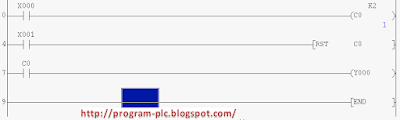
How to Work Counter Scan 4 :
Input X000 = ON , Input X001 = OFF , Present Value (PV) Counter = 2 and Counter = ON.
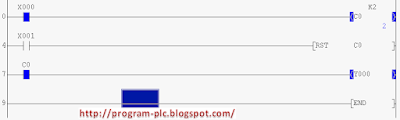
How to Work Counter Scan 5 :
Input X000 = ON , Input X001 = ON , Present Value (PV) Counter = 0 and Counter = OFF.

Please Download : Simulation How to Work Counter PLC Mitsubishi
How to Work Counter Scan 1 :
Input X000 = OFF , Input X001 = OFF , Present Value (PV) Counter = 0 and Counter = OFF.
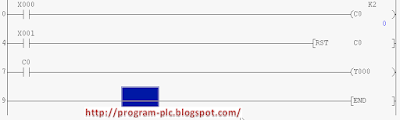
How to Work Counter Scan 2 :
Input X000 = ON , Input X001 = OFF , Present Value (PV) Counter = 1 and Counter = OFF.

How to Work Counter Scan 3 :
Input X000 = OFF , Input X001 = OFF , Present Value (PV) Counter = 1 and Counter = OFF.
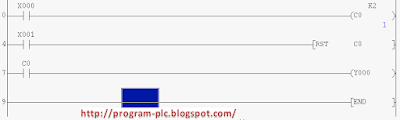
How to Work Counter Scan 4 :
Input X000 = ON , Input X001 = OFF , Present Value (PV) Counter = 2 and Counter = ON.
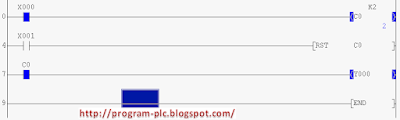
How to Work Counter Scan 5 :
Input X000 = ON , Input X001 = ON , Present Value (PV) Counter = 0 and Counter = OFF.

Please Download : Simulation How to Work Counter PLC Mitsubishi
Labels:
PLC Simulation
PLC Simulation