For Download Program Ladder Diagram from PC to PLC Keyence, Step by Step :
Step 1
Open KV BUILDER

Step 2
2.1. Click File or ALT + F
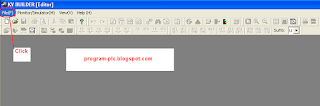
2.2. Open Ladder or Ctrl + O
And Show Open Dialog

OR
Step 2
Click Icon Open Lader Diagram ( Ctrl + O)
And Show Open Dialog

Step 3
If Show Open Dialog Then Select File Project --> After the File has been Selected --> Clik Open Button
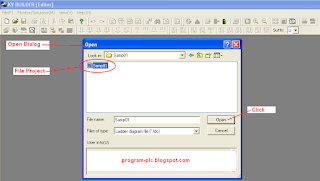
Step 4
If Lader Diagram is Open Then :
Click Monitor/Simulator(M)

Step 5
Click Convert->Move->Monitor(W).. Ctrl+F8

Step 6
Waiting Move Program to PLC
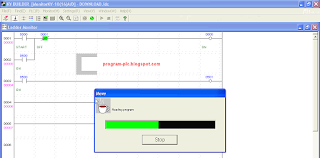
Step 7
Finish with PLC Monitoring
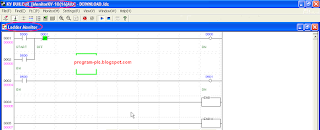
Video about Download Program to PLC Keyence
Please Click : Communication Settings PLC Keyence