In this article will show you how to program RSLogix 5000 controllers with the relay ladder programming language.
1. To program the ladder diagram you need to organize ladder diagram as rungs on a ladder and put instructions on each rung. There are 2 types of basic instructions:
• Input instruction: An instruction that checks, compares, or examines specific conditions in your machine or process.
• Output instruction: An instruction that takes some actions, such as turn on the devices, turns off the devices, copy data or calculate a value.

2. The next process is to write the ladder logic. Separate the conditions to check from the action to take. Choose the appropriate input instruction for each condition and the appropriate for the output instruction for each action. Below are 2 simple instructions to learn how to write ladder diagram logic.

3. Determine how to arrange the input instructions on the rung:

4. Place at least one output instruction to the right of input instruction.

5. Choose a tag name for operand.

6. Choose a name or an existing tag.
• Double click operand area -->
 A text entry box opens.
A text entry box opens.
• Select the name.
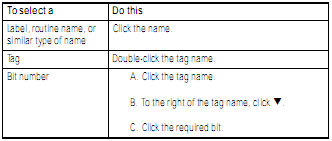
• Press [Enter] or click a different spot on the diagram.
7. Drag a tag from the Tags Window.
8. Assign an immediate (constant) value.
• Click the operand area of the instruction.

• Type the value and press [enter].
9. Verify the routine.
• In the top-most toolbar of the RSLogix 5000 window, click
 .
.
• If any errors are listed at the bottom of window:
a. To go to the first error or warning, press [F4].
b. Correct the error according to the description in the result window.
c. Go to step a.
• To close the result window, press [Alt] + [1].