The PLC driver can be installed while PLC-ANALYZER pro is operating. Select the PLC driver in menu Extras. In the widow PLC driver click the button Add. If the desired driver is not on the list, you have to install a new driver via the License-Key management.
With PLC-ANALYZER pro you can load the same or different PLC driver more than once to acquire data from different PLC.
Installing Additional Hardware
If you have connected your PC with LOGO! Using LOGO! (USB) PC cable, usually nothing else must be done.
Installing Additional Software
No software is required in addition to the PLC-ANALYZER pro basic module and the PLC driver.
Configuration of PLC Driver
After installing the driver you can change important parameters under Properties.
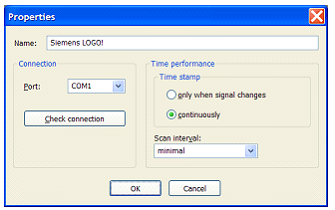
Choose meaningful name for the driver first, and then specify under Connection the Com-Port of the PLC, which is connected by a cable to the PLC. Press Test Connection to check whether a connection to the PLC can be established.
Use Time Stamp to specify, if the time stamps should be entered into the signal file continually or only signal changes. For a continuous time stamp the exact scan points are documented even for a signal which does not change.
Under Scan Interval enter the length of time between read-out of data from the PLC. A longer scan interval may be chosen for non critical time signals.
Labels:
PLC-ANALYZER
PLC-ANALYZER