A hand held Remote Control is used to program the ALPHA sign to store messages for later use by the PLC. For example, let’s say we want to display any of three different messages that are stored in files A, B and C on an ALPHA sign. The message displayed is based on a “closed switch” input to the PLC. When a switch is closed, the associated message is displayed and remains until a different switch is closed. You can see the ALPHA Remote Control programming.
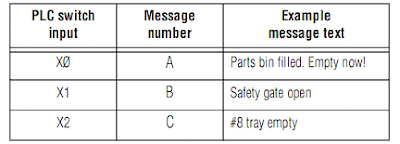
Using hand held Remote Control, program and store the messages above in the ALPHA sign, following these steps:
Massage A
1. Press the program button.
2. Press the ADV button
3. Type: Parts bin filled. Empty now!
4. Press RUN twice
Message B
5. Press the program button.
6. Press the SELECT button.
7. Press B.
8. Press the CURSOR button until the sign’s cursor is on the bottom line.
9. Type: Safety gate open.
10. Press RUN twice.
Message C
11. Press the program button.
12. Press the SELECT button.
13. Press C
14. Press the CURSOR button until the sign’s cursor is on the bottom line.
15. Type: #8 trays empty.
16. Press RUN twice.