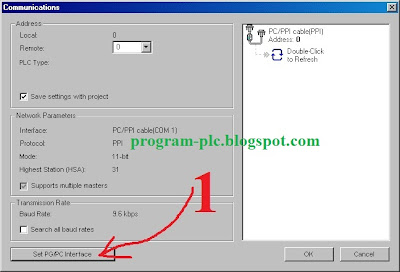The PPI Multi-Master Cable type is simple. You perform the following steps:
1. Click Set PG/PC Interface button in Communications Parameters.
2. Select PC/PPI cable (PPI)
3. PPI Multi-Master Cable Selection.
3.1. Click Properties button.
3.2. Click the Local Connection tab on the Properties page
3.3. Click drop down for the desired COM port.
1. Click Set PG/PC Interface button in Communications Parameters.
2. Select PC/PPI cable (PPI)
3. PPI Multi-Master Cable Selection.
3.1. Click Properties button.
3.2. Click the Local Connection tab on the Properties page
3.3. Click drop down for the desired COM port.