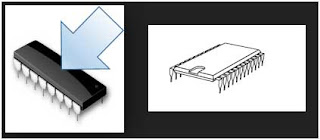PLC commonly used with special term in the real implementation. It is important to understand some key term to have good understanding about the ideas and concepts of PLC. Here are the top 20 basic technical term you need to know before dealing with PLC in real world.
1. Sensor
Sensor is a device to convert physical condition to an electrical signal that used by PLC. Sensor connected to PLC input port. Example of sensors arecurrent sensor, pressure sensor, voltage sensor, and soon.2. Actuator
Actuator is a device that convert electrical signal into a physical condition. Example of actuator is motor starter that connected to PLC output. Actuator always connected to PLC output. Depending on the output signal, actuator will either start or stop the rotation.The difference between sensor and actuator is that sensor only to sense physical condition in surrounding environment, while actuator will do action (motor start) based on output condition.3. Discrete Input
Discrete input or digital input is electrical signal that can be expressed as ON or OFF condition. Push button and switch are some example of discrete input. When the condition is ON then it referred as logic 1 or high logic. While the condition is OFF then it means as logic 0 or logic low. There are two types of pushbutton or switch usually used, normally open and normally closed. Normally open (NO) pushbutton is a button that on normal condition it always open circuit. While normally closed (NC) pushbutton always closed the circuit connection in normal condition. Discrete input also categorized as sensor. Like pushbutton it can becategorized as sensor and discrete input because it convert physical condition to digital input.4. Analog Input
Analog input is a device that has a continuous signal. Continuous signal is a sinusoidal signal that have value varying from 0 to 20 milliamps or 0 to 10 volts5. Discrete output
Discrete output or digital output is an output that can be either ON or OFF condition. This output can be connected to actuator for example lamp or alarm that will be ON or OFF depending on the output of PLC.6. Analog Output
Analog output is an output signal that has continuous value. For example the output can produce voltage between 0 to 10 volt DC. This output value maybe varying like 2.5 volt or 3.45 volt. The accurate is depend on quality of digital-to-analog conversion device. Example of this output is pneumatic transducer that control air-flow depending on the current value from the output.7. CPU (Central Processing Unit)
CPU is microprocessor or microcontroller system that act as the PLC brain. It is the place where decision-making of PLC take place and contain memory. CPU monitors inputs and make decision based on instruction/program that build by designer. This program is stored in the memory.8. Program
A program is a group of instruction that used by PLC to accomplish the task. The program is inputted by designer and stored in memory of PLC. When the PLC start to work, after initialize the device it will check the instruction on memory as reference of the work. There are some way to see the program such as ladder logic, statement list, or function block diagram.9. Ladder Logic (LAD)
Ladder logic is example of common programming language used to build PLC’s instruction. This language is like a line diagram format to describe hard-wired control.10. Ladder Logic Diagram
Ladder logic diagram are read form left to right and from top to bottom. A network or rung consist of several control elements with only one output coil. The left vertical line of ladder logic diagram represent the power or energized conductor. There are also a vertical line at the right or ladder diagram, butsometimes is omitted. It represent the neutral or return path of the circuit.11. Statement List (STL)
A statement list is another kind of programming language for PLC. It is like assembly or C language. It started with declaration of network name, then the operation is written on the left and on the right side is the operand (item to be operated on by the operation).12. Function Block Diagram (FBD)
Another view of a set instruction or program is function block diagram. Each function are indicated by a rectangle. On the left side is input declaration and on the right side is the output.13. PLC Scan
PLC program is executed in a repetitive process that called as scan. This cycle start with the CPU reading status of inputs and then do some calculation or decision making based on instruction of program. After completed, the CPU perform internal diagnostic and communication task. At the last step, the PLC updating the output value before it start again to the first step.14. Software
Software is a computer program or other information that can be used by PLC or computer. Usually it include instruction or program that show code running by PLC.15. Hardware
Hardware is the actual devices of PLC. Example of hardware are the PLC, connection cable, and programming devices.16. Memory Size
The memory of PLC is limited by its size. Usually it only some K or Kilo bytes. When talking about computer or PLC, 1 K memory size means 1024 because in binary system 210 = 1024.17. RAM
Random Access Memory (RAM) is memory that used as temporary storage. It will lost its data when the power is lost.18. ROM
Read Only Memory (ROM) is memory that stored data in nonvolatile way. It means when the power lost, the date in ROM will not erased and can be used again.19. EEPROM
Erasable Programmable Read Only Memory (EEPROM) provide some level security to protect data or program changed by unauthorized. Data in EEPROM can be read but not easily altered.20. Firmware
Firmware is a program or application burned into EEPROM. It’s provide basic functionality of PLC. The program that build by designer to PLC can also be called as firmware because it provide the functionality of PLC.
Labels:
PLC Articles
PLC Articles