For Settings Type PLC Omron in SYSWIN Software, Step by Step :
Step 1
Open Software PLC Omron : SYSWIN

Step 2
Click Project --> Click Project Setup ...
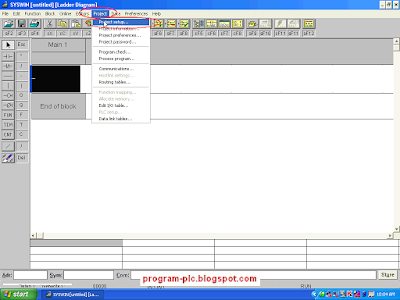
Step 3
Show Menu Change Project Setup
Select Series C
Select PLC Type Model
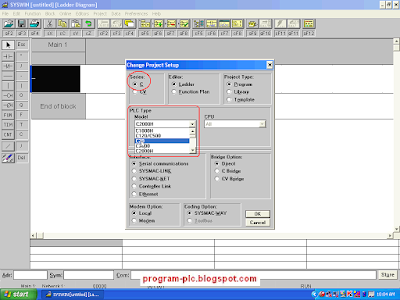
OR
Select Series CV
Select PLC Type Model
Select PLC Type CPU
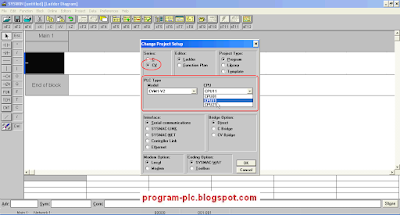
Step 4
Show Menu Change Project Setup
Click Close button
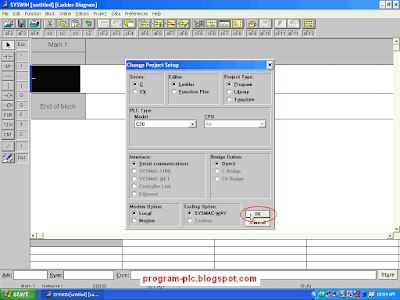
Video about Settings Type PLC Omron in SYSWIN Software