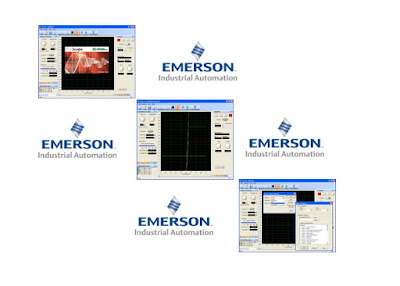Configuration tool for CT commissioning software (Control Techniques) are the tools provided to help you tune and setup the drive easily and quickly. Emerson has various tools to get you ready for the process. There are three tools provided including CTScope, CTSoft and Unidrive M Connect. The last tool is the latest Emerson’s drive configuration tool for monitoring, optimizing and commissioning drive or system performance.
To find the configuration tool for commissioning features offered by these tools and software, we come with brief summaries as follows.
Image by http://www.emersonindustrial.com
- Four channels
- Captures parameter values from different nodes
- Cursors aid
- Zoom feature
- Print facility
- Works with CTNet, Ethernet, CT-RTU, ANSI and MD29MON interfaces
- Operating Systems: Windows 2000/XP/Vista
- Browser: IE V5 or later
- Screen resolution: 800 x 600 (1024x768 is recommended)
- RAM: 128MB
The configuration tool for commissioning CTSoft main features and benefits:
- Terminal configuration
- Graphical UI
- Menu block diagrams
- Parameter listings for each drive menu
- Setup wizard provided
- Various monitoring screens
- Control panel view
- Indexer and quick setup tools for Digitax ST AC motor drives
- Configure lots of drives including Digitax ST drives ranges (Base, Indexer, Plus, EZ Motion),
Affinity and many more
- 256 of RAM
- OS: Windows 2000/XP/Vista/7
- Browser: IE V5 or higher
- Adobe Acrobat 5.05 or newer
- Microsoft .NET Framework V2.0
On giving the ultimate user experience, configuration tool for commissioning Unidrive M Connect offers the following key features:
- Simplified operating through user-friendly Windows interface
- Intuitive graphical tools
- Scalable to match applications needs
- Enhanced search able listings and dynamic drive logic for experienced users
- Automatic RTU baud rate scanning
- Drive discovery on network automatically
- etc
To find the configuration tool for commissioning features offered by these tools and software, we come with brief summaries as follows.
Configuration Tool for Commissioning CTScope Features and Specification
Configuration tool for commissioning CTScope is the most familiar real-time software oscilloscope offered by Emerson. It features a traditional oscilloscope user interface making it very familiar to all engineers around the globe. The full featured software is capable for analyzing and viewing changing values within the drive. Engineers can set the process into time based for high-speed capture in for tuning and longer-term trends.The configuration tool for commissioning CTScope:
The configuration tool for commissioning stay at absolute/on-value start/stop triggers with features as below:- Four channels
- Captures parameter values from different nodes
- Cursors aid
- Zoom feature
- Print facility
- Works with CTNet, Ethernet, CT-RTU, ANSI and MD29MON interfaces
The configuration tool for commissioning CTScope system requirements
The configuration tool for commissioning need Pentium III 500MHz or higher. Other specification required as below:- Operating Systems: Windows 2000/XP/Vista
- Browser: IE V5 or later
- Screen resolution: 800 x 600 (1024x768 is recommended)
- RAM: 128MB
Configuration Tool for Commissioning CTSoft Features and Specification
The configuration tool for commissioning CTSoft is the drive configuration tool for CT drives. CTSoft designed for monitoring, optimizing and commissioning Control Technique drives which use configuration wizard to commission the drive. It read, save as well as for monitoring, CTSoft.The configuration tool for commissioning CTSoft main features and benefits:
- Terminal configuration
- Graphical UI
- Menu block diagrams
- Parameter listings for each drive menu
- Setup wizard provided
- Various monitoring screens
- Control panel view
- Indexer and quick setup tools for Digitax ST AC motor drives
- Configure lots of drives including Digitax ST drives ranges (Base, Indexer, Plus, EZ Motion),
Affinity and many more
The Configuration tool for commissioning System Requirements:
The configuration tool for commissioning need Pentium IV 1000MHz or higher. In addition, system requirement need as below:- 256 of RAM
- OS: Windows 2000/XP/Vista/7
- Browser: IE V5 or higher
- Adobe Acrobat 5.05 or newer
- Microsoft .NET Framework V2.0
Unidrive M Connect Features and Specification
Configuration tool for commissioning Unidrive M Connect is the Emerson’s latest drive configuration tool for monitoring, optimizing and commissioning drive/system performance. Configuration tool for commissioning was built-based on the CT’s 25 year experience, making it superb and reliable configuration tool for commissioning.On giving the ultimate user experience, configuration tool for commissioning Unidrive M Connect offers the following key features:
- Simplified operating through user-friendly Windows interface
- Intuitive graphical tools
- Scalable to match applications needs
- Enhanced search able listings and dynamic drive logic for experienced users
- Automatic RTU baud rate scanning
- Drive discovery on network automatically
- etc